森林 32位系统游戏进入方法 具体步骤:
Here are the steps:1) Click Start and search 'regedit' 打开注册表!
2) Go to HKEY_LOCAL_MACHINE\System\CurrentControlSet\Control\Session Manager\SubSystems\ 找到这个!
3)Double click on Windows file in right pane. (Here is the image provided for step 3)
)双击“Windows”
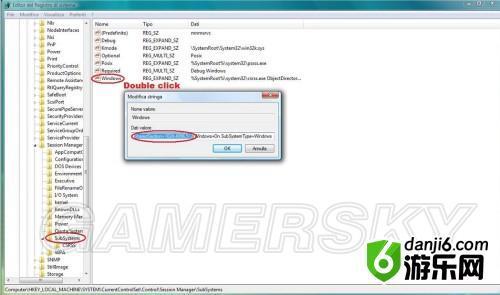
4)In Value data field scroll left or right using the arrow keys until you find this:
SharedSection=1024,3072,512. 左右移动箭头找到这个参数,也有可能是1024,12228,512
5)Change 3072 into 4096 so it reads: SharedSection=1024,4096,512 (If you have SharedSection=1024,12228,512. change it from 12228 to 24300) 把中间的数字改掉,3072的改4096;12228的改24300
6) Open Command Prompt and type "bcdedit /set IncreaseUserVa 4096" 打开“命令提示符”,输入命令。改4096 的按这个输;24300 把数字改掉就行了!
7) Restart PC 重启电脑。进游戏!
相关阅读
MORE
+- 《月兔历险记》森林买什么 森林必买物品一览 08-18 恐怖游戏《迷失森林》新更新补丁 加入更丰富内容 11-20
- 微软推出1TB版Xbox One超值套装 仅售350刀还送4款大作 04-18 森林 如何用火机点燃营火 03-10
- 森林游戏无限刷树枝的方法详解 03-10 森林 怎么击败野人?野人玩法技巧攻略 03-10
- 森林 bug武器信号枪获得方法图文攻略 03-10 森林 种子获取方法 03-10
- 森林 小技巧及心得 03-10 森林v0.03版和平模式进怎么进入 03-10
- 森林 道具合成一览 03-10 森林 32位系统游戏进入方法 03-10
- 森林 玩家避难所推荐设置位置 在哪里设置据点 03-10 森林 物品及合成图文详解 合成方法 怎么合成物品 03-10
- 森林游戏食物仓库分享 03-10 森林 STEAM游戏指南 汉化版 新手入门玩法指南 03-10
- 森林 新手常见问题及解决方法 游戏FAQ 03-10 森林 如何修建建筑?建筑材料图文详解 03-10



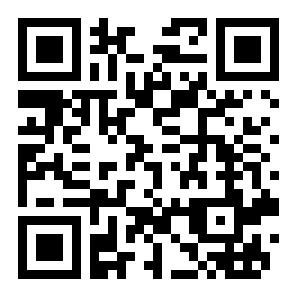



























 湘公网安备
43070202000716号
湘公网安备
43070202000716号