Learn how to fly radio controlled planes, practise aerobatics, or just to have fun flying around on a rainy day. Watch the video at http://youtu.be/uSv34QZ-kEo for some hints on how to fly. Or http://youtu.be/7kudDPjr_gQ to see the latest feature: AI/computer controlled planes to keep you company. PicaSim flight simulator focusses primarily on incredibly realistic R/C glider flying (slope and thermal), including wind flow, turbulence and thermals in the simulation. The gliders range from small flying wings like the Weasel, aerobatic planes like the Phase 6, Le Fish and the Jart, up to larger soaring and scale planes, plus a full size hang glider. But there are powered planes too, including a fully aerobatic powered plane, the Extra 3D, as well as a control-line plane. There's a forum for posting bugs, suggestions and general discussion at http://picasim.freeforums.org Read a detailed review of PicaSim flight simulator in the February 2013 edition of Radio Controlled Soaring Digest: http://www.rcsoaringdigest.com/ where it says "PicaSim is a fantastic flight simulator ... after a short time it’s like having a real transmitter in your hands". Please remember it's a flight simulator, not really a game. There are no compromises in terms of the simulation, handling or control. If you find it hard to fly - that's because flying R/C planes is hard (at first), but a fun and rewarding skill to master. PicaSim won't teach you to fly a R/C plane, but it can help you learn. It comes with a large selection of aircraft (mainly gliders for the moment), multiple terrains to fly in, and many settings so you can configure it as you see fit, or create your own terrains to fly around. It is completely free - no in-app ads etc. However, if you like it, find it useful, or would like to support future improvements etc please feel free to make a small contribution - it will be hugely appreciated! You can do this through the PicaSim full version, or visit the website. The Full version also includes additional scenes, races, limbo challenges and planes (including a quadcopter). It will contain more "bonuses" over time, as a little thank you for contributing. If your device is Android 3 or above and supports USB OTG, you can probably use an external USB gamepad or joystick, or even your R/C Transmitter (via an interface), using a USB OTG cable/adapter (very cheap). Its definitely worth trying. Make sure you connect the controller before running PicaSim, and then set it up in the settings->joystick menu. Here's a video walking through the setup: http://youtu.be/HnM0YDfVArs A few things: 1. If you've never flown an R/C plane before, I suggest watching at least the start of this video: http://youtu.be/FsbOyWK_8zo - it will give you a few tips about how to not crash. Keeping airborne is pretty hard at first! 2. If you select a multi-stick controller (mode1 or mode2), watch out for glitches. If the sticks don't always follow your screen touches, your device probably doesn't support full multi-touch. Select "stagger controller" in Settings->Options. Please keep an eye on the website (or follow on Facebook/Google+) for info on updates etc - it's also available on iOS and Windows. When it's more feature complete I'll add more info on all the settings and how to configure/use it properly... until then please just experiment, and contact me if you have any questions or suggestions. Permissions: It saves settings to the SD card, mainly because it supports using user-generated content. It needs the "Phone calls" permission for Marmalade - I think this is to handle interruption by incoming calls properly. PicaSim does not access any personal data on the device. 学习飞行的无线电控制的飞机,特技飞行练习,或者只是有乐趣在雨天到处乱飞。看在http://youtu.be/uSv34QZ-kEo视频,了解如何飞一些提示。或http://youtu.be/7kudDPjr_gQ看到最新的功能:AI /计算机控制的飞机,让你的公司。 PicaSim飞行模拟器主要论点集中在极其逼真的R / C滑翔机飞行(斜率和热),包括流风,湍流和热气流的模拟。滑翔机从小型飞行翅膀像黄鼠狼,特技飞机像六期,乐鱼和Jart,达到更大的飙升和规模的飞机,再加上全尺寸悬挂式滑翔机。但也有动力的飞机也包括完全特技供电平面里的附加3D,以及一个控制线平面上。 有张贴的错误,建议和一般性讨论http://picasim.freeforums.org论坛 阅读PicaSim飞行模拟器,在2013年2月版无线电遥控滑翔摘要的详细审查:http://www.rcsoaringdigest.com/它说:“PicaSim是一个梦幻般的飞行模拟器......在很短的时间就好像有一个真正的发射器在你的手中“。 请记住,这是一个飞行模拟器,不是一个真正的游戏。有在模拟,处理或控制方面没有妥协。如果你觉得很难飞 - 这是因为飞行的R / C飞机是很难(起初),但一个有趣和有意义的娴熟掌握。 PicaSim不会教你飞的R / C飞机,但它可以帮助你学习。 它配备了一个大的选择飞机(主要是滑翔机的时刻),多地形飞行中,许多设置,所以你可以配置它,你认为合适,或创建自己的地形飞出去。 它是完全免费的 - 没有在应用程序内的广告等等。但是,如果你喜欢它,发现它很有用,还是想以支持未来的改善等,请随时做一个小的贡献 - 这将是非常感激!您可以通过PicaSim完整版做到这一点,或浏览网页。 完整版还包括额外的场景,种族,无人过问的挑战和飞机(包括四轴飞行器)。它将包含更多的“奖金”随着时间的推移,作为一个小小的感谢你的贡献。 如果你的设备是Android的3个或以上,支持USB OTG,你也许可以使用外接USB游戏手柄或摇杆,甚至是你的R / C发射器(通过接口),使用USB OTG线缆/适配器(很便宜)。它绝对值得一试。确保你的控制器上运行PicaSim之前连接,然后将其设置在设置 - >控制杆菜单。这里有一个视频,通过设置步行:http://youtu.be/HnM0YDfVArs 有几件事情: 1.如果您以前从未飞过的R / C飞机,我建议看至少这段视频的开头:http://youtu.be/FsbOyWK_8zo - 它会给你如何不崩溃的几个技巧。保持空气是相当困难的,在第一次! 2.如果选择了多棒控制器(模式1和模式2),注意毛刺。如果棒并不总是按照你的屏幕触摸,您的设备可能不支持完整的多点触控。选择设置 - >选项“错开控制器”。 请保持网站上眼睛(或后续在Facebook /谷歌+)上更新等信息 - 这也可以在iOS和Windows。当它的功能更完整,我会添加更多的信息在所有的设置和如何配置/正确地使用它......直到这时请你只尝试了,如果您有任何问题或建议,请联系我。 权限:它保存设置到SD卡,主要是因为它支持使用用户生成的内容。它需要的“电话通话”权限酱 - 我认为这是处理中断被来电正常。 PicaSim不访问设备上的任何个人资料。
- 遥控飞机模拟器安卓版
- 温馨提示:此游戏文件大小(34 MB),下载时请耐心等待~
免责声明:游乐网为非赢利性网站,所展示的游戏/软件内容均来自于互联网或第三方用户上传分享,资源仅作为用户间分享讨论之用,除开发商授权外不以盈利为目的。如果侵犯了您的权益,请通过页面底部邮件反馈,我们将尽快处理。






















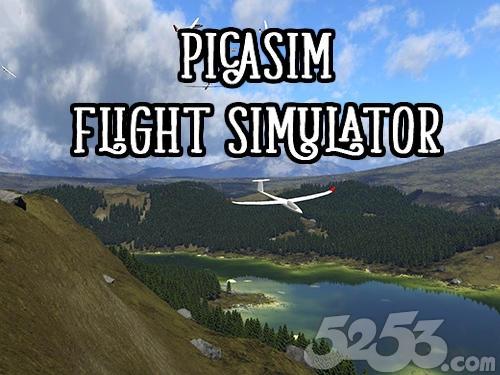













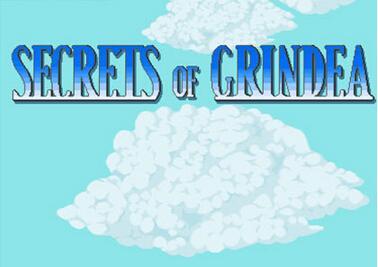













































 湘公网安备
43070202000716号
湘公网安备
43070202000716号